
If you're a writer...
No, scratch that, if you are ANYONE living in the world today, you must start using an RSS feed reader if you haven't already. In a nutshell, a feed reader will take the content from a web site (usually when you click on the nifty orange button with the radio waves in your toolbar) and FEED that content into an interface that is controlled by you. Feed readers enable you to view, organize, share, tag, and keep tabs on your favorite sites without checking each one every single day. It will change the way you browse, certainly. But do not be afraid.
Most people, my stubborn past self included, don't like the idea of switching to a reader for their online needs. They whine: "Oh, but I like visiting my sites! I like seeing them for myself! I like wasting time and being inefficient for hours and hours on end."
Fine. Suit yourself. But the rest of us fly honeys are going to be rocking our readers.
For writers, a reader can help you keep track of your favorite author blogs, organize news feeds, and stay on top of sites that are helping you research that next great American novel (and I say that without snark or incredibly dull patronization). For publishing folks, it can help you follow industry news and financial stuff. And here's something awesome: you can even set up feeds from job sites so you can easily scan the help wanted sections for your chosen profession. It's how I landed my gig.
And of course, there are the blogs. Millions and millions of blogs. The internet is just teeming with them. And you can follow them all, from cooking to cakes to LOLcats, on a reader.
If you want to set up an RSS feed reader for yourself, you have a lot of options. Here is a list of the top 5 as compiled by Life Hacker. I personally use Google Reader, which, if you have a Google Account, is already ready and waiting for you.
They should all take only a few minutes to set up. Then the fun begins: adding your feeds. Start right now. Click the little orange button up there. Yeah, that one in the address bar if you're using Firefox. Probably lower in the toolbar if you're using IE (we'll talk about that later). Who knows where the hell it might be on Opera. Chrome? It's probably already thought ahead for you. Anyway, give it a click. Add the Fringe blog to your reader. You'll be glad you did.

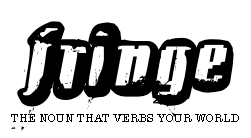
1 comment:
I gotta say...my favorite is page flakes, because it lets you see a LOT of info in one place, perfect for my job aggregating news stories.
Post a Comment